|
|
|
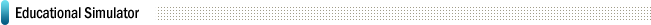
|
| |
| - CNC Machine Simulator : V-CNC |
|
| |
|
|
 |
Case study |
|
1.Mechanics department/Gucheon Vocational Ability Development Center in Hokkaido,Japan

CNC machine program is provided for people seeking work in machinery and employee re-education at Gucheon Vocational Ability Development Center in Hokkaido, Japan.
Through practical exercises in the simulator using the computer prior to maneuver machine operation, errors can be reduced and safety enhanced.
Education started in 2002 and 300 students are produced per year. |
2.Machine Design & Manufacture department/Incheon Human Resource Development Institute,Korea

V-CNC is designed to increase the ability of job-seekers and workers. NC program and machine processing procedures are provided.
For students who handle processing machines or are learning the new technique for the first time, educational efficiency is increased by substituting machine maneuver exercises with simulation lessons to make up for the shortage in machine numbers. |
=>Effects of V-CNC from case study
Through a perfect simulation of the movement and controller of the maneuvering machine used in real-life environment, human resources that can be directly deployed in workplaces can be trained.
A wide variety of practical exercises with controller and machine is available.
Training efficiency of NC programming is enhanced to facilitate linked education in CAM.
After setting up NC program, simulation in advance is possible to enhance the safety of practical exercise equipment.
Enables a wide variety of practical exercises.
Can be used to test technicians-Production automation technician/industrial technician, numerical control shelf/milling technician, computerized processing industrial technicians(in case of Korea).
Prevents in advance the defects that can occur during actual processing through simulation.
Replaces the training program maneuvering device with a PC to maximize the efficiency of the training budget regarding investment in equipment. |
|
 |
Testimonial |
|
|
|
|
| What Users Say About V-CNC! |
|
| |
*Testimonial 1:-School: KOREA POLYTECHNIC COLLEGE

-Dept. : International
Cooperation Team
-User : Director,
Hyun Kang Kim
(Ansgario H. Kim)
|
Machine wizard and G-code wizard function of V-CNC are very good for education.
So students can study it by themselves with ease and fun.
Also, controller & machine simulation are perfect like real machines.
Various verification functions are more superior to other CNC simulation programs.
Thus, I am satisfied with my choice, V-CNC!
|
*Testimonial 2:-School: INCHEON COLLEGE OF KOREA POLYTECHNIC

-Dept. : Computer-Aided Machinery department
-User : The head of department,Byeong Ho Yu
|
It is good for education effects: if a collision occurs between the tool and structure during the simulation, the collision location and a solution
are displayed on the screen as a conversation.
Also, I trust this software and cubictek, because of V-CNC is updated constantly
and good service of cubictek's man.
|
*Testimonial 3:-School: UNIVERSIDAD TECNOLOGICA DE NOGALES

-Dept. : Direccion Carrera
de mantenimiento
Industrial y Procesos
de Produccion
-User : M.E. Abel A. Santacruz A.
|
V-CNC has many education learning function and practice example.
Cubictek's service is unlimited. I always thanks cubictek people!
|
 |
Package |
|
| |
 |
*Box : Manual, CD, Lock(dongle) etc.
-CD : Software install file
-Hard Lock : Parallel port type, USB type (multi or single)
-Soft Lock : Hard-Disk type, Lan card type.
|
|
|
| |
 |
|
|
|
| |
|
|
|
|
| |
|
|
|
Copyright �� 2008 Cubictek Co.,Ltd. All Rights Reserved.
TEL: Rep. +82-1600-0121, T/S Direct +82-70-4760-1037, Sale Direct +82-70-4760-1030
Rm 711, Hanshin IT Tower, 272 Digital-ro, Guro-Gu, Seoul, Korea. Cubictek Co., Ltd. |
|
|
 |